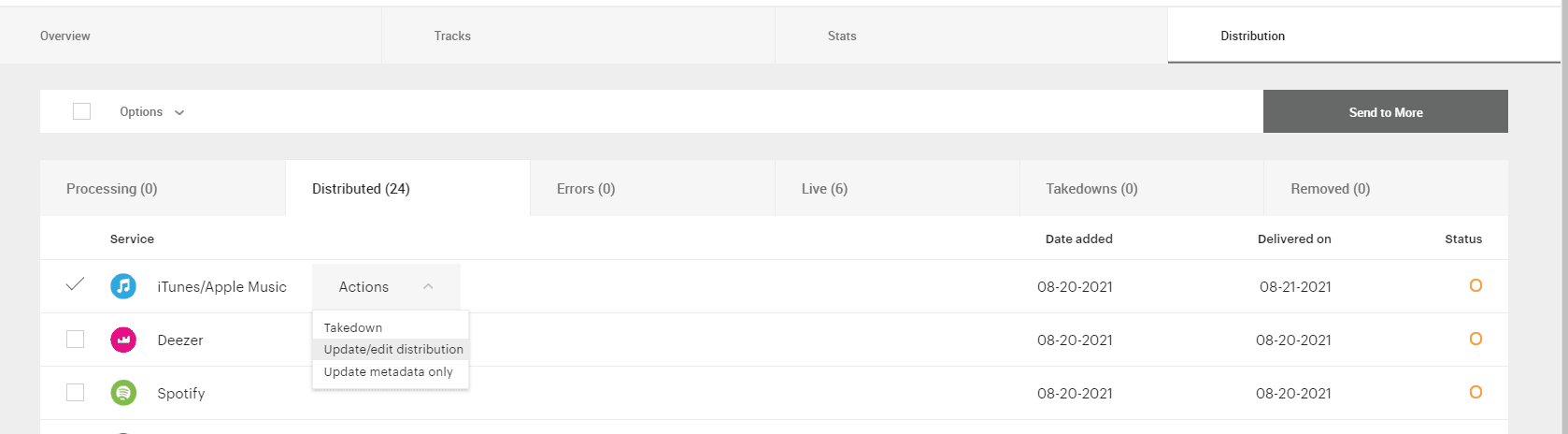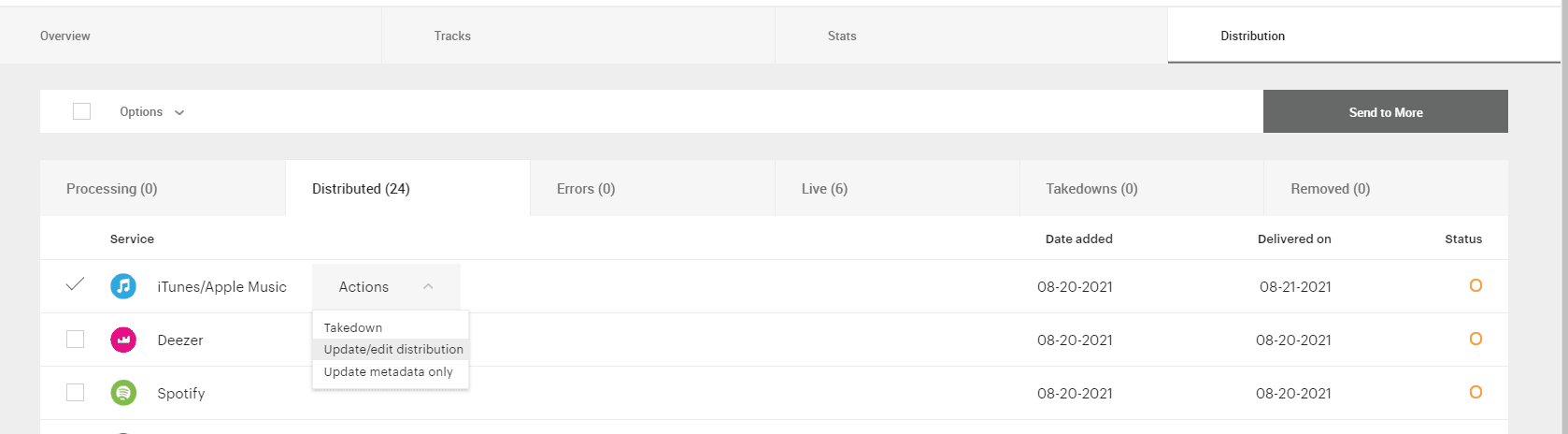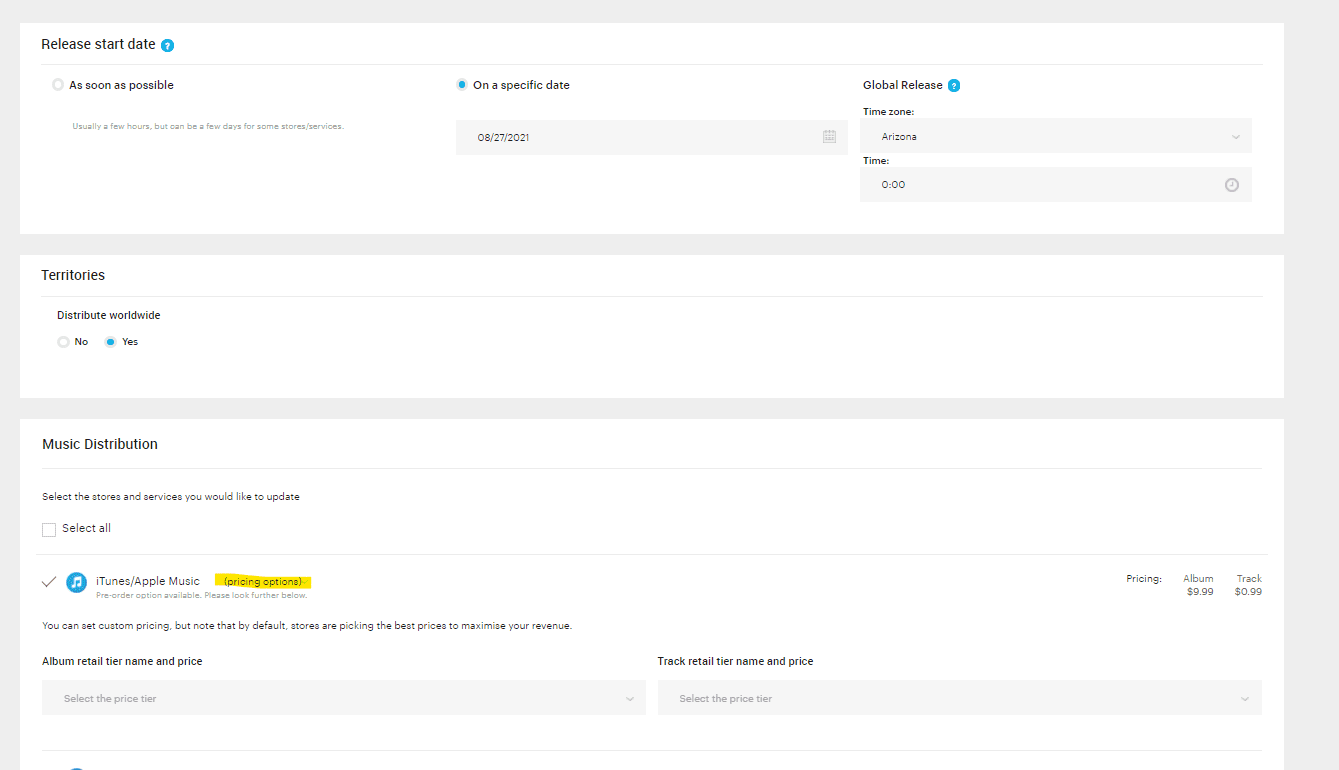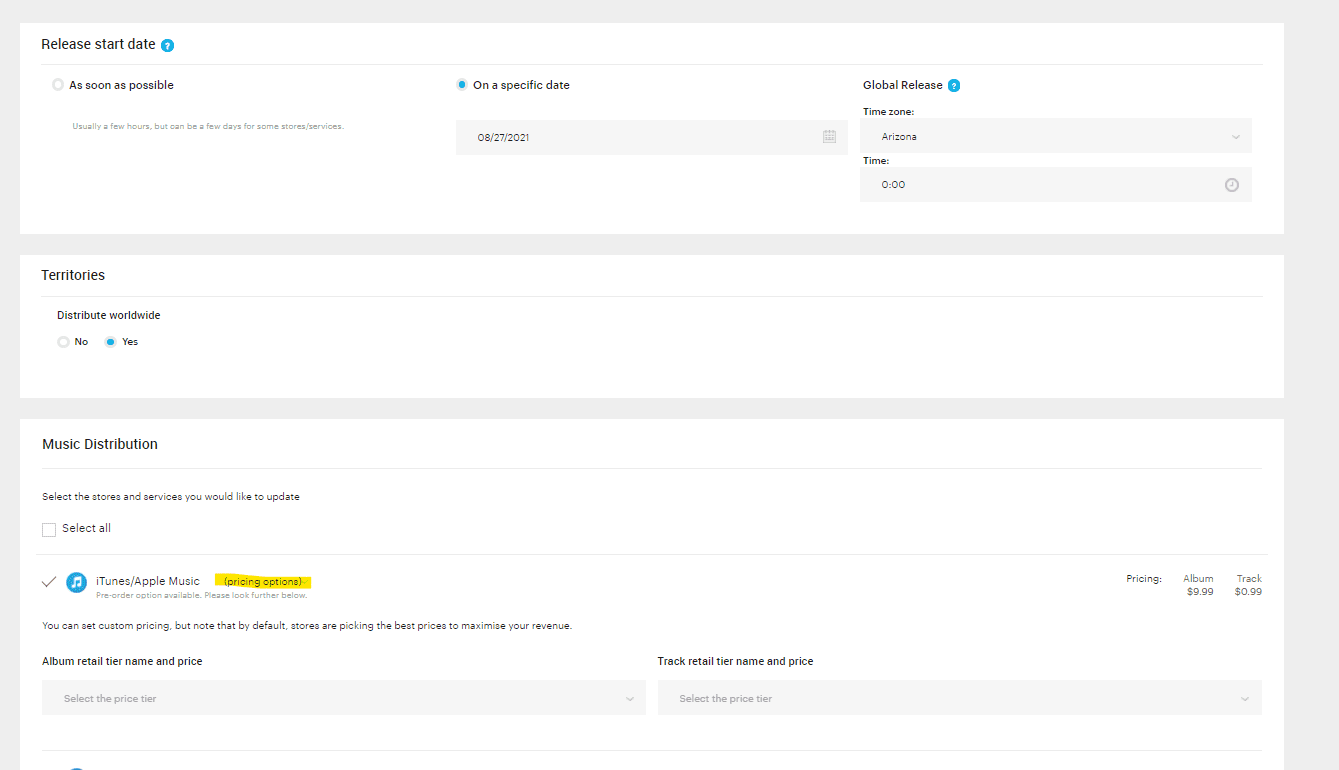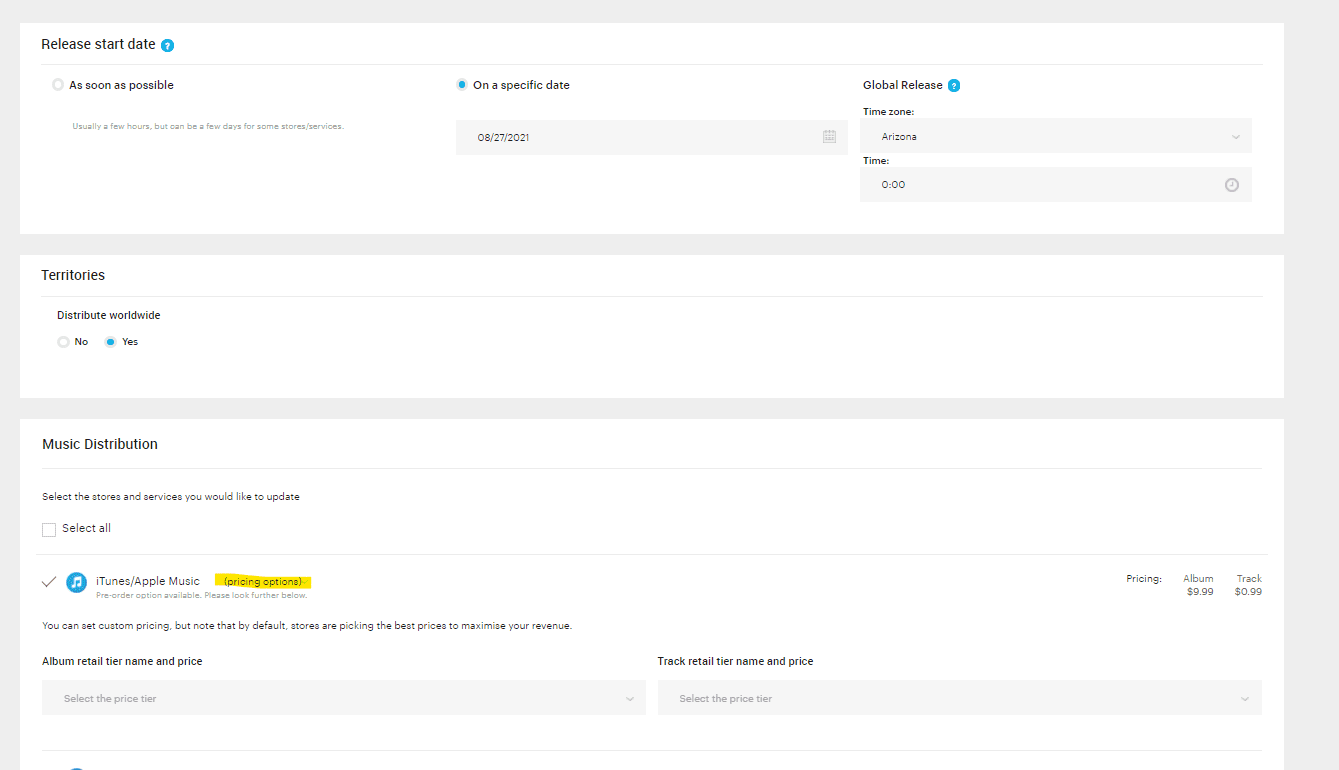Welcome to our Support Center
-
Analytics & Reports
-
Artist Service
-
- Anghami For Artists
- Artist Account Verification
- Deezer For Creators
- How to Apply for a Verified Musician Account on Instagram?
- How to Apply for Soundcloud Profile Verification
- How to Claim your Artist Profile on Amazon Music
- How to get a verified Facebook Account?
- How to get Access to Apple Music For Artists
- How to get Spotify Artist Account?
- JioSaavn For Artists
-
-
Believe Backstage
-
Creating a video
-
Distribution
-
- 2023 Holiday Delivery Schedule
- Connecting your Digital Supply Chain
- Delivering Dolby Atmos files to Apple and TIDAL
- FAQ: Distribution
- How do I get my Spotify URI before the Release Date?
- Pre-Orders & Instant-Gratification for Apple Music
- Using your own ISRC root/prefix to generate your ISRCs
- Which Digital Service Providers (DSPs) does Apprise support?
-
- [Old dashboard] How to UPDATE or TAKEDOWN your release after its first distribution
- Changes you can and cannot make once your release is distributed
- How to edit the release date after distribution
- How to set up a Pre Order on iTunes/Apple
- Replacing an audio file after delivery
- Unauthorized changes after distributing to Apple
-
Getting Started
-
Promotional Services
-
- Articles coming soon
-
-
Upload Music
Table of Contents
How to set up a Pre Order on iTunes/Apple
Print
You are here:
- Main
- Distribution
- Updating a release
- How to set up a Pre Order on iTunes/Apple
← All Topics
How to set up a Pre Order on iTunes/Apple
Pre-orders are set up through the UI. This can be done upon first distributing or as an update to the distributed asset.
- Adding Pre-Order upon first distributing an asset:
2. Select iTunes Apple
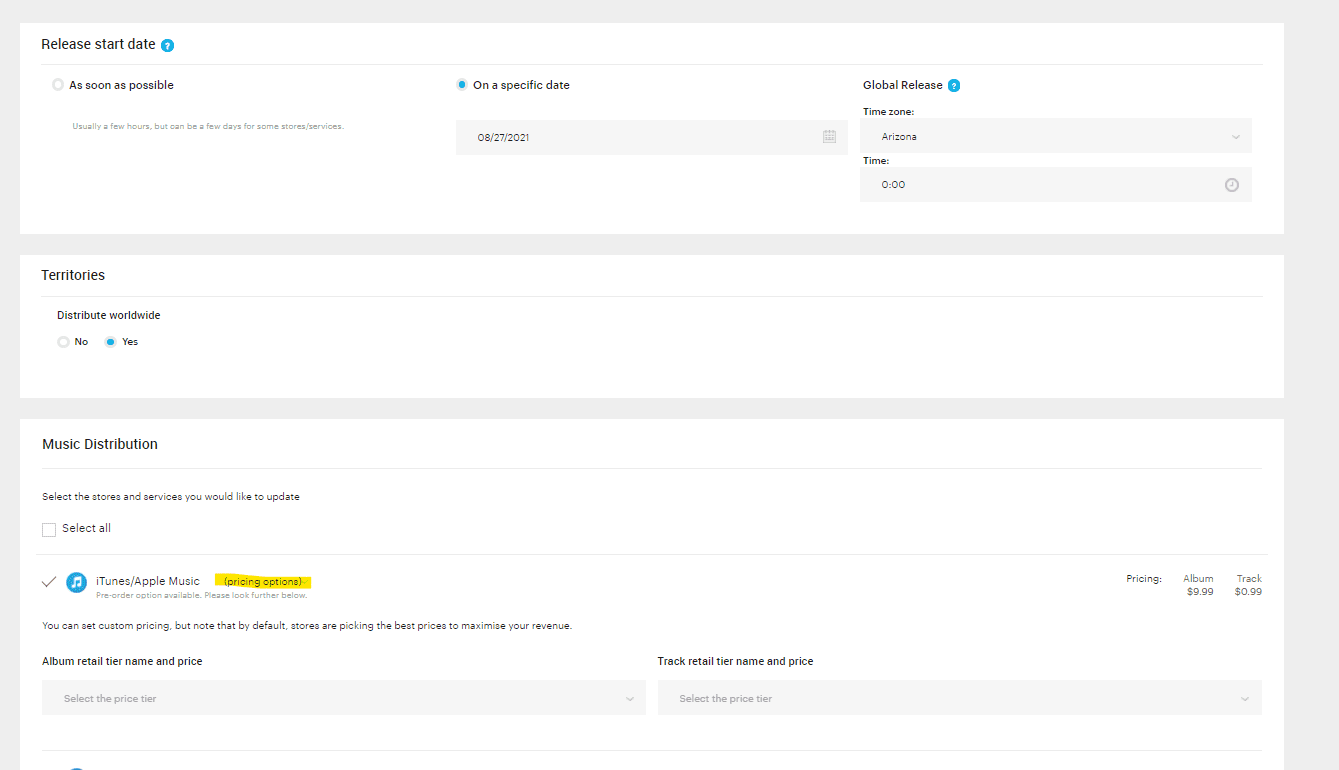
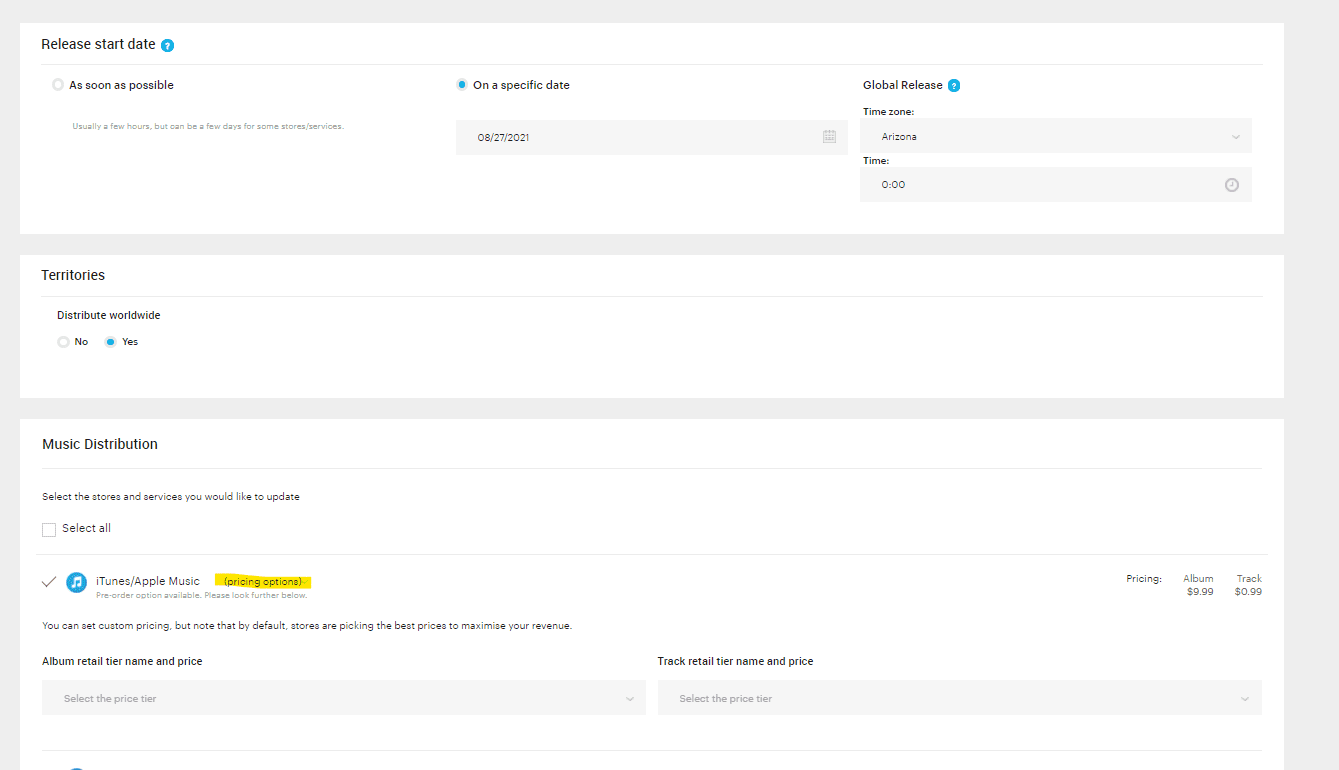
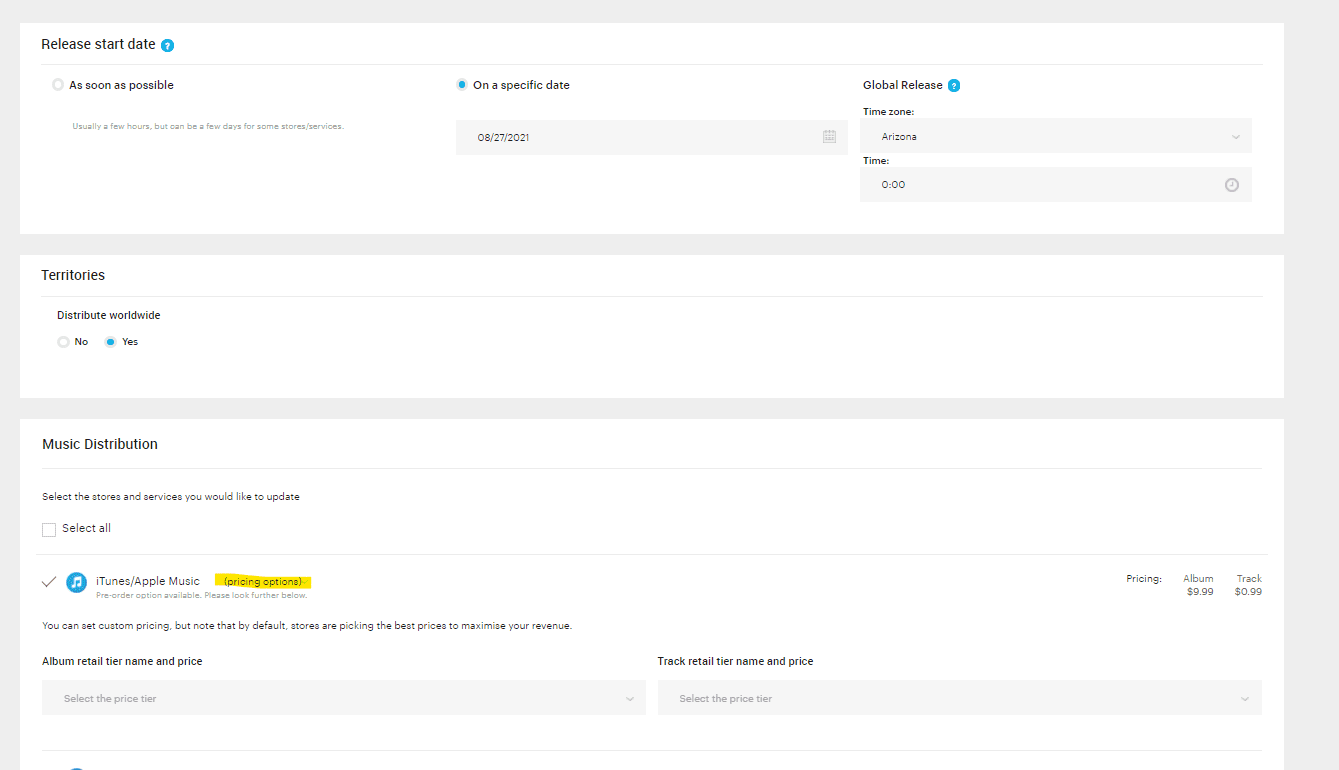
3. Open the pricing option menu on the iTunes/Apple service card and enter your criteria. See the screenshots below.