Welcome to our Support Center
Update & Takedown
Update & Takedown
How can I take down my music from digital music stores?
To remove a single or album, please go to “Catalog/Releases-Products“, and select the single or album you want to take down. Click “Edit” and select “Takedown” at “Outlet Details“.

Can I change the single/album once it’s uploaded or released?
Yes! And it’s free.
- If the release hasn’t been distributed, you can go to “Catalog/Releases –“Products” and select the “Edit” function at the bottom of the product so you can make changes.
- If the release has been distributed, you have to take down the release first if there is anything related to cover, audio, UPC/EAN/ISRC, and then re-distribute it once you have made the changes. If the changes are only related to metadata such as artist name, track name, etc., you can select “Update” at “Outlet Details” to update the changes without taking down the release. How to take down the release? We have prepared the instruction for you.

Can I redistribute my music after it has been taken down from the outlets?
Yes, please go to “Catalog/Releases-Products” and select the single and/or album, click “Distribute“, it will be distributed again.