Welcome to our Support Center
How Much of My Royalties do I keep?
How Much of My Royalties do I keep?
100% of all streaming and download revenue is retained by the artist.
How can I withdraw my royalties?
Step 1: Check your current royalties.
You can check your total sales as well as the breakdowns to stores and countries from “Payment – Royalties-Earnings“.
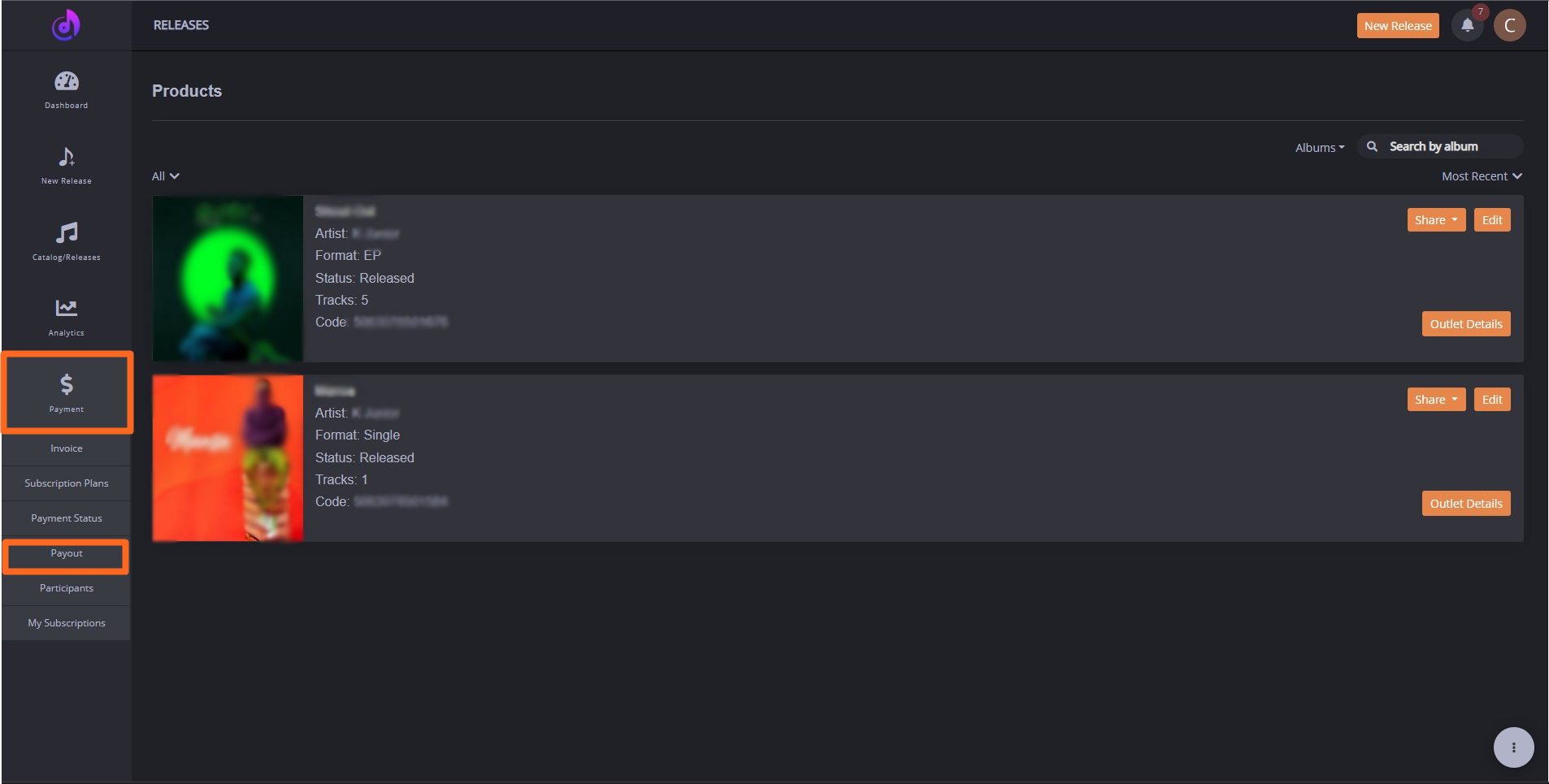
Step 2: Withdraw your royalties once the amount reaches $25
If the amount per participant reaches $50, you can click “Pay Now” from “Payments” section to request to withdraw the money to the corresponding PayPal account. The button is invalid? Please go to “Payment-Participants“ to check whether you have filled in the PayPal email address.

Tips: PayPal will deduct 2% of your total earnings, but no more than $20 USD total per withdrawal and a minimum of $0.25 USD.
How can I check my royalties?
Simply go to the Payment-Royalties section to view all of your earnings.
How do I download my royalties report?
Step 1: Check your current royalties.
You can check your total sales as well as the breakdowns to stores and countries from “Payment-Royalties-Earnings”.

Step 2: Export your royalties report.
Please click “Export”, select the month, and choose the dimension you want from the filter. After that, click “Request to Export As Excel” to request your royalties report.
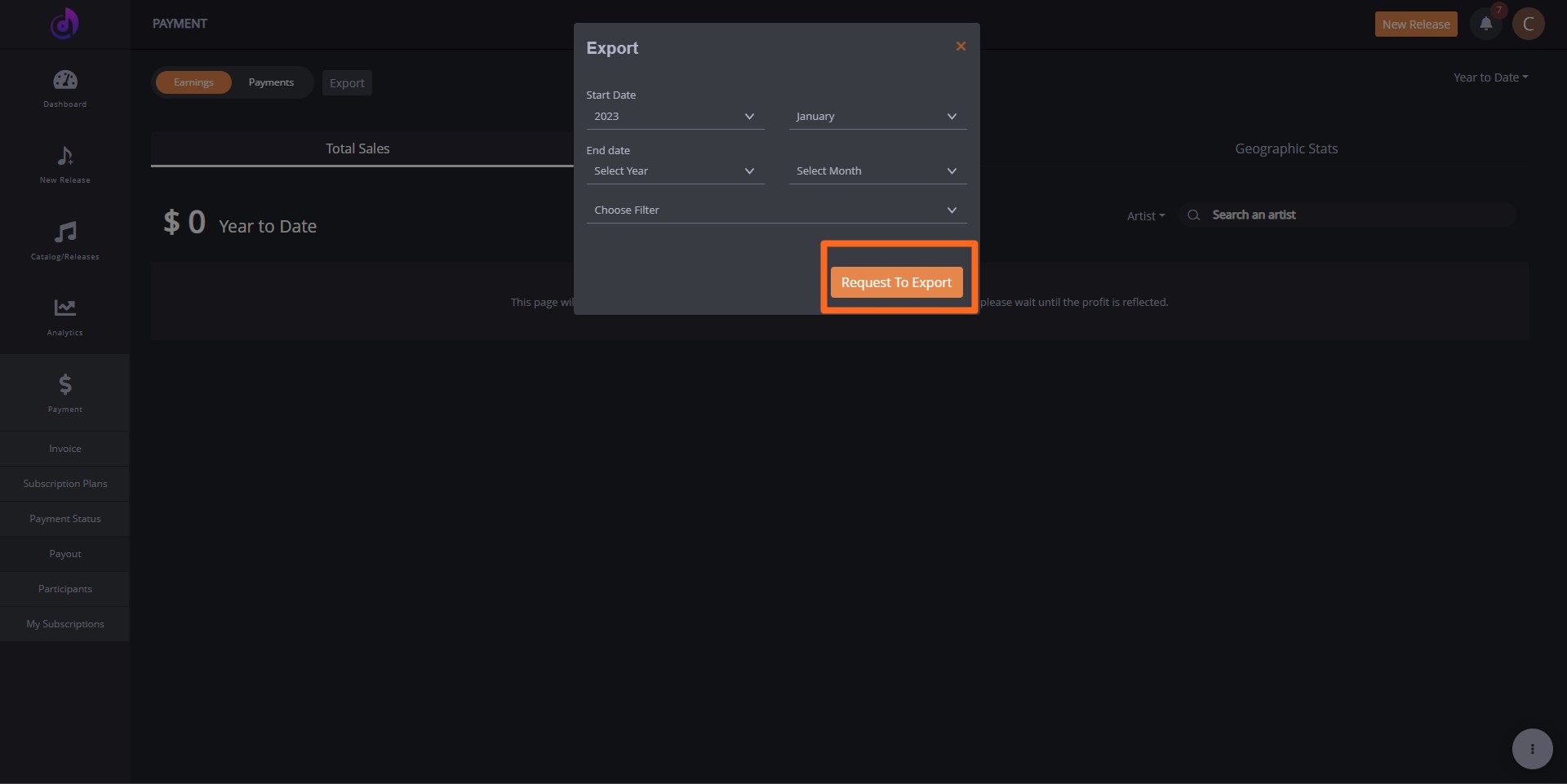
Then, please click the “Download” button at the top of the page, following the text line that pops up at the top.

You will only be able to apply for withdrawal when royalties reach $50.
Tips: Usually, it takes two to three months to display royalties on the backend after streams generate. Some DSPs update royalties’ data quarterly. We will be only able to display it on the dashboard after DSPs update it.

