Welcome to our Support Center
How to get Spotify Artist Account?
How to get Spotify Artist Account?
How to apply to it?
To get your Spotify Artist Profile verified and to manage it yourself, you’ll need to request access to Spotify For Artists. Once you’ve done that, you’ll get the blue check on your artist profile (the hallmark of Spotify-recognized profiles).
To request access to Spotify for Artists just fill out this form by following the steps below:
- Indicate whether you have a Spotify user account (you must have one to manage an artist profile on the platform).
- Log in with your user account.
- Indicate your role (artist, manager, label, etc.), your name, the Spotify user account you want to associate with the profile, and an email to send the notifications.
- Indicate the name of the artist or the band whose profile you want to claim and verify.
- Lastly, verify the Twitter account of the artist or the band and provide links to the website or social networking profiles.
Spotify will check that the information and then the blue checkmark will be added to your profile. This is what indicates that you are a verified artist by Spotify.
What can I benefit from Spotify Artist Account?
Your artist profile is your homepage on Spotify. It’s where your music lives, and where fans can discover more about you.
Spotify for Artists lets you: Add artist images; Write your bio; Add an Artist Pick; Feature an artist playlist; Add an Artist Fundraising Pick.
You will find all the necessary information to claim your artist profile at: https://artists.spotify.com/.
If you don’t have any reply from Spotify after a month, you have to contact directly with them through: https://artists.spotify.com/contact.