Welcome to our Support Center
Streams
Streams
How can I check my streams?
You can check your streams as well as the breakdowns to stores and countries from “Analytics-Streams”.
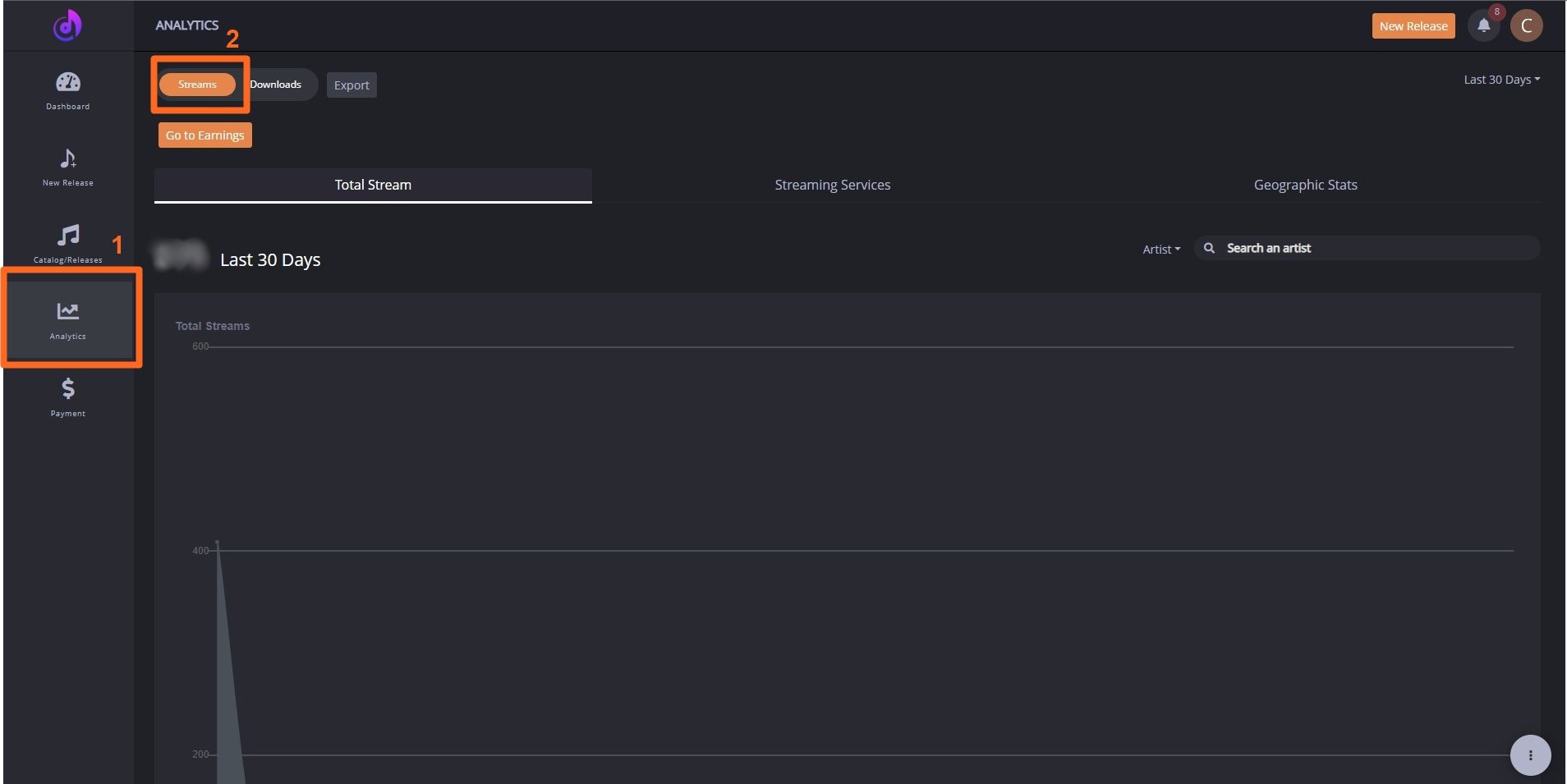
You can select the time frame to check streams of different periods. If you choose “All Time”,
you can see your total stream amount from the moment you distributed your release successfully to music stores.
If you select “Last 7 Days” and “Last 30 Days”, you can see your weekly and monthly streams. If you choose “Year to Date”, you can see your streams of the current year.
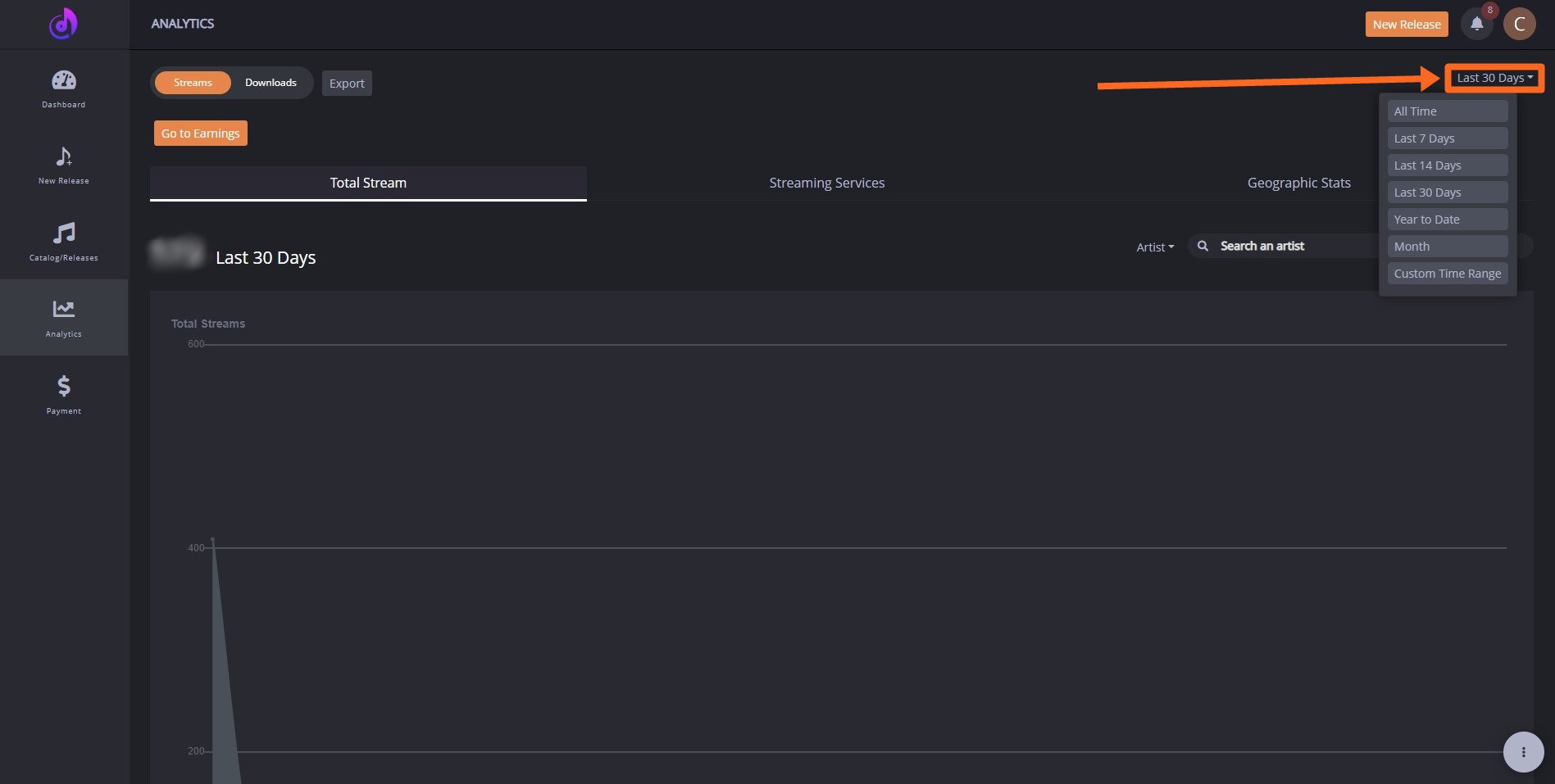
Next step, how to download your streams reports?
Please click the “Export” button at the top of the page.
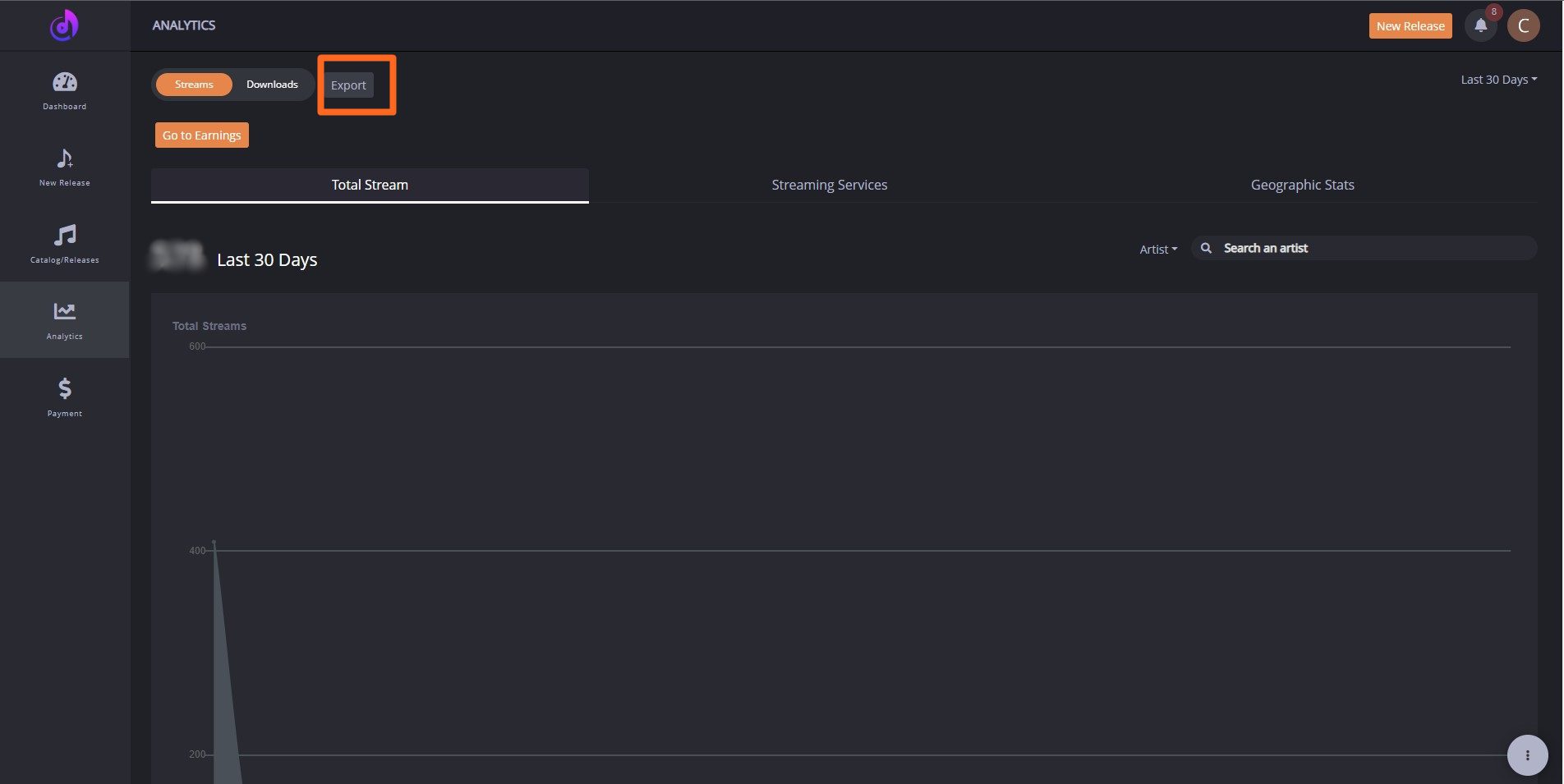
Please select the month and choose from the available dimensions.
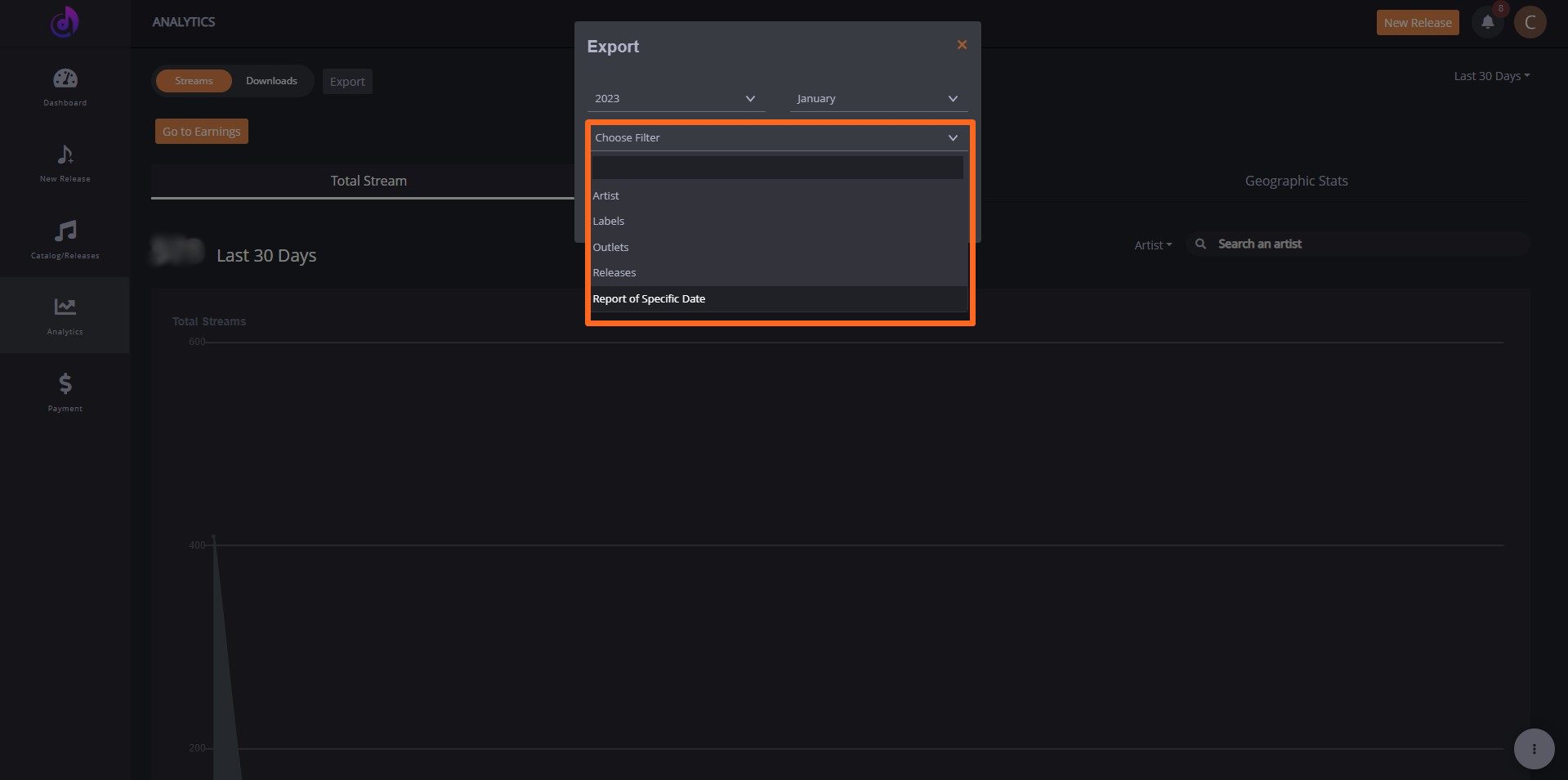
Please click “Request to Export as Excel”, and you can get your streams reports.
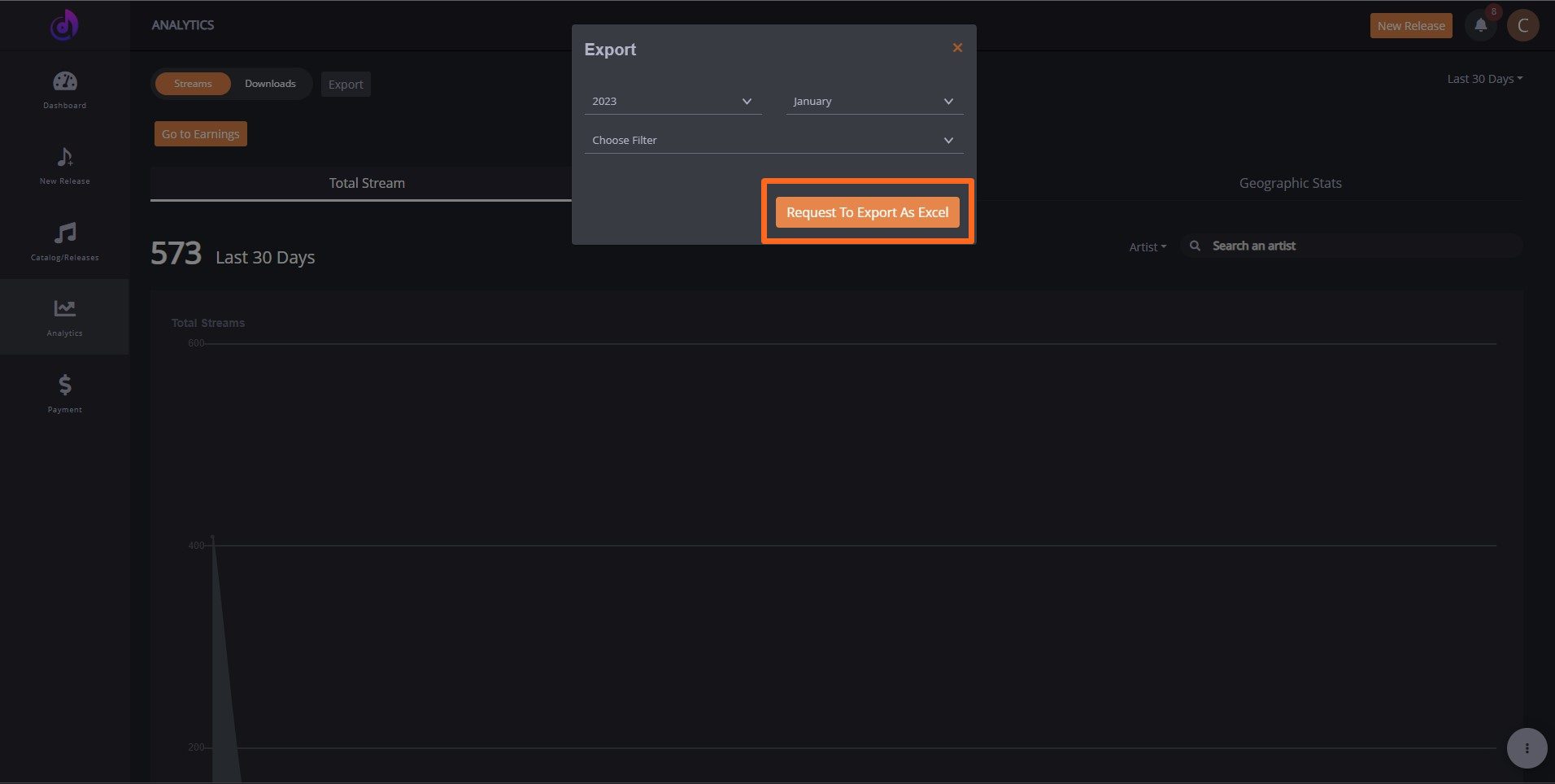
Tips: Some DSPs might update streams monthly, and we can only update streams data after DSPs update it with Apprise Music.

