Welcome to our Support Center
Analytics & Reports
Artist Service
- Anghami For Artists
- Artist Account Verification
- Deezer For Creators
- How to Apply for a Verified Musician Account on Instagram?
- How to Apply for Soundcloud Profile Verification
- How to Claim your Artist Profile on Amazon Music
- How to get a verified Facebook Account?
- How to get Access to Apple Music For Artists
- How to get Spotify Artist Account?
- JioSaavn For Artists
Believe Backstage
Creating a video
Distribution
- 2023 Holiday Delivery Schedule
- Connecting your Digital Supply Chain
- Delivering Dolby Atmos files to Apple and TIDAL
- FAQ: Distribution
- How do I get my Spotify URI before the Release Date?
- Pre-Orders & Instant-Gratification for Apple Music
- Using your own ISRC root/prefix to generate your ISRCs
- Which Digital Service Providers (DSPs) does Apprise support?
- [Old dashboard] How to UPDATE or TAKEDOWN your release after its first distribution
- Changes you can and cannot make once your release is distributed
- How to edit the release date after distribution
- How to set up a Pre Order on iTunes/Apple
- Replacing an audio file after delivery
- Unauthorized changes after distributing to Apple
Getting Started
Promotional Services
- Articles coming soon
Upload Music
Table of Contents
Why is my music muted in a TikTok video?
Print
You are here:
- Main
- Distribution
- TikTok
- Why is my music muted in a TikTok video?
← All Topics
Why is my music muted in a TikTok video?
TikTok only allows 60 seconds of any sound recording to be included in a video if that sound recording has been distributed to them. As a result, if you or one of your artists uploads a video with more than 60 seconds of a track that you have delivered to TikTok, the track will be fully muted in that particular video.
There is no way to reverse this muting once it happens. The only way to resolve this situation is to remove the original video and re-upload one with no more than 60 seconds of your track.