Welcome to our Support Center
Fixing missing Apple/Spotify Profile IDs
Fixing missing Apple/Spotify Profile IDs
If you see that one of your releases is in distribution error due to a missing Apple/Spotify ID, here is how to fix it most easily:
- Go to Rights Holders > Artists > the artist missing an Apple/Spotify profile ID.
- Enter their ID(s).
- Save your work.
- Go to the release’s Distribution page (NOT the main Distribution section; it’s rather the Distribution tab/section of a specific release when you’re viewing that release).
- Look at the Error tab and select all DSPs that you wish to update.
- Use the Options menu located at the top (not the one on the DSP row; the one at the top) and select “Update metadata”.
- Type “update” and send.
Note: if you cannot find the artist in Rights Holders > Artists please open a support ticket and indicate:
- The release ID or UPC
- The name of the artist