Welcome to our Support Center
Track Linking
Track Linking
When migrating your catalog, please avoid changing any of the following fields until after your migration. Maintaining these fields as is will ensure the highest likelihood that your new instance will merge with your old instance and maintain its stream count, listing on playlists, etc.
For Tracks
- ISRC
- Audio
- Length
- Title
- Title Version
- Artists
- Lyrics Language
- Parental Advisory
For Releases
- Track Count
- Metadata Language
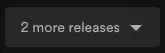
VERIFYING TRACK LINKING ON SPOTIFY
- Use the Spotify App (not the web version)
- Search for your catalog: you should find 2 copies of each release (the old one and the new one distributed by us). Note that you will need to use the toggle at the bottom of the track
- length column to switch between the various release instances
- For each track, look at its play count. If the play count is the same for the old and new versions, then your tracks have successfully linked and you can issue a takedown for your release from your previous distributor (note that if your previous distributor was using Apprise to deliver their catalog, then you should NOT issue a takedown; please contact us instead).
- If the tracks do not have the same play count, then please let us know for which ISRCs or Spotify track URIs this is happening.
- Note that if you have too many tracks to check individually then we advise that you only look at the top-performing tracks. Unfortunately, Spotify does NOT provide an easier method than this to ensure that your new tracks have linked to the old ones in order to preserve their history.